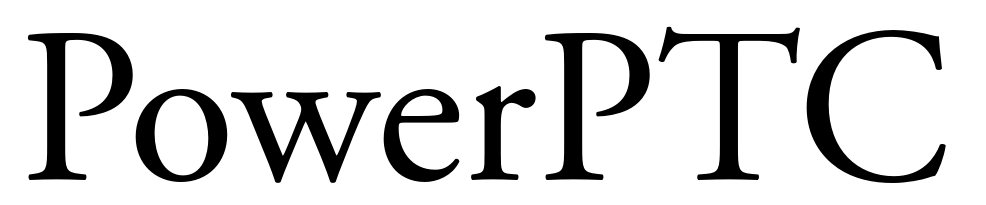
We have been hard at work improving PowerPTC, continuing to make PowerPTC the most intelligent and easy-to-use Parent-Teacher Conference scheduling system available.
Many of the changes below came from feature requests from our customers. While we can not implement every feature request, we are always looking for feedback from our users.
The following is a summary of the improvements and changes for the fall conferences 2019. This summary includes changes added between fall 2018 and fall 2019.
Please see the administrative documentation for details on how to enable the features listed below.
Allow Teacher Break Requests Live on Master Schedule
When enabled, teachers can now have their break requests written directly to the Master Schedule (where a conflict wouldn’t be generated). This allows teachers to modify their breaks after the Master Schedule has been created.
Configure this setting by navigating to:
- Configure
- Days
- Select a Day
- Select the Teacher Breaks tab
- Apply Teacher Breaks directly to Master Schedule
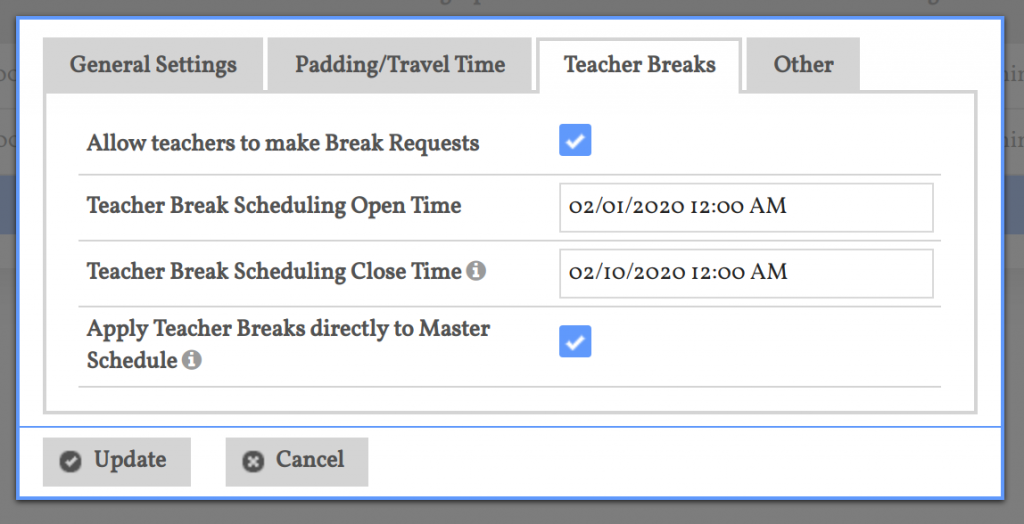
We’ve also provided a report that will allow you to compare your break requests to breaks that exist on the Master Schedule.
Windowing of Teacher Break Requests
It is now possible to specify a range of dates and times a teacher may request their breaks. Outside this window, teachers would not be able to enter Break Requests.
Configure this setting by navigating to:
- Configure
- Days
- Select a Day
- Select the Teacher Breaks tab
- Set a value for Teacher Break Scheduling Open Time and Teacher Break Scheduling Close Time
Multi-Student Scheduling
When a guardian or parent has multiple students that share a common Day for conference scheduling, the parent will have an option in the Auto Scheduler screen to schedule for all students at once.
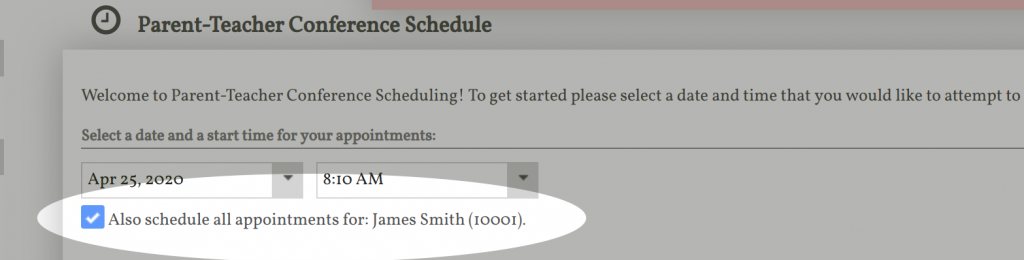
Configure this setting by navigating to:
- Configure
- Other Settings
- Set a value for Allow Multi-Student Scheduling
Early Access Tickets
With Early Access Tickets you can provide early access for scheduling on a student by student basis. You can provide a list of student numbers in a special program or students that may be in danger of failing and allow them to have early access to scheduling appointments.
Configure this setting by navigating to:
- Users
- Early Access Tickets
Schedule Locking
It is possible to now lock a single student, on a single account, from making changes to their schedule. This is sometimes useful when a student is manually scheduled by the school or district and they wish to disable changes to their pre-defined schedule.
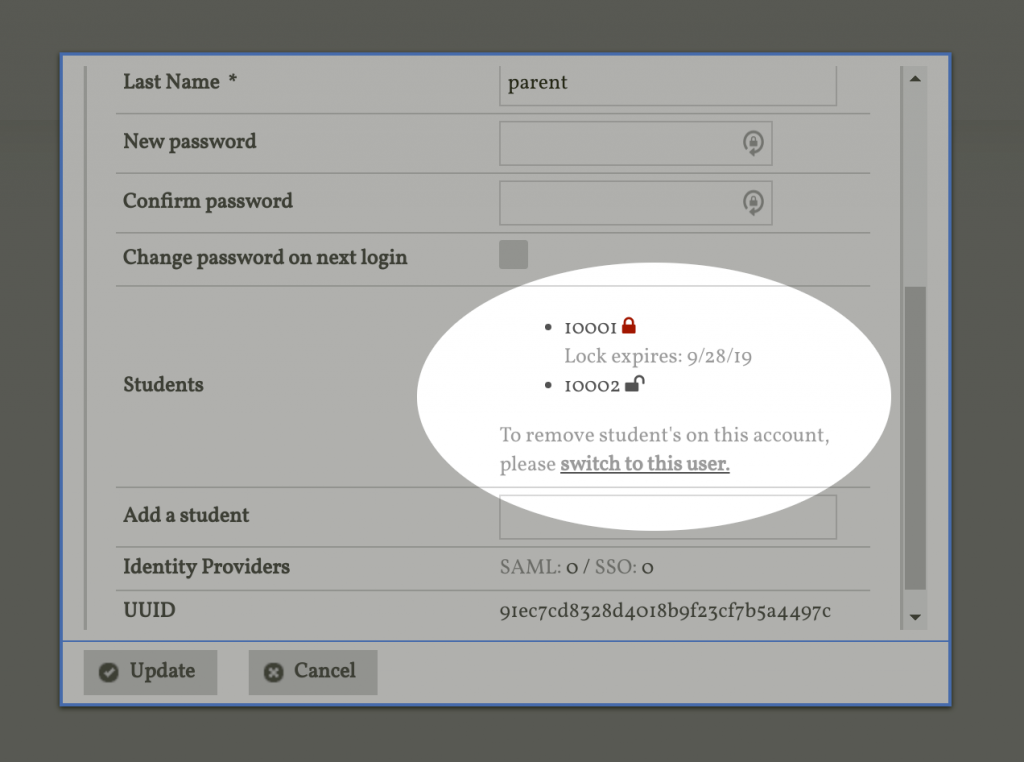
Locks set on students within a parent’s account automatically expire after 30 days to ensure that they don’t spill over to subsequent Parent-Teacher conferences.
Configure this setting by navigating to:
- Users
- List Guardians/Parents
- Select an account and navigate to the Students section
Other Changes
- Added ability to limit parents to scheduling one appointment per teacher, even if the student has a teacher for multiple courses
- Added the option to hide Ignored Courses from the parent view
- Added the ability for a parent to cancel a Contact Request
- Added ability for a parent to remove a pre-conference question
- Improved Master Schedule build speed when adding missing appointments
- Added the ability to look up and manually modify SSO/SAML mapping information
- Added end points and examples for scripting uploads including SIS information, guardian information, and SSO/SAML information
- Many Auto Scheduler improvements
- Security improvements implemented to ensure we are following best practices
Please let us know if you have any questions about any of these updates, we’d be happy to hear from you! Thanks for being a valued PowerPTC customer!
